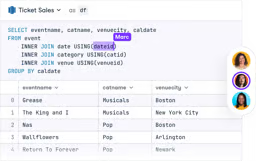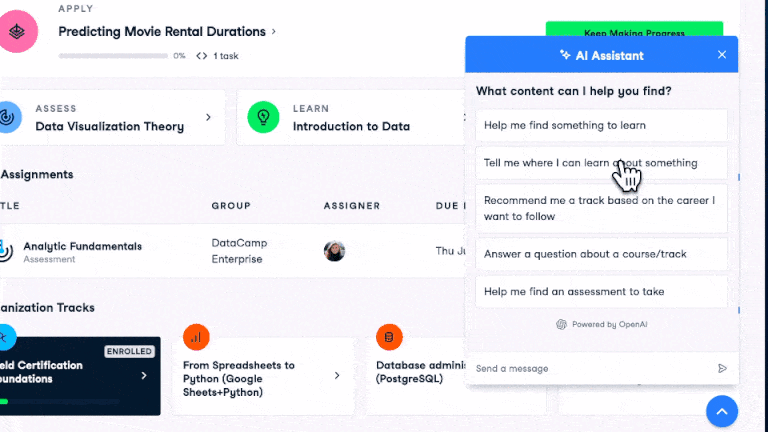With Generative AI becoming mainstream, more and more people are getting into data science—regardless of their data skill level.
Indeed, the changes have been transformative: with tools like ChatGPT that can generate Python, SQL, and R code, it is now easier than ever to unearth insights from data.
Whether you want to acquire data skills to steer AI systems, use AI for self-serve analytics, or automate routine data workflows—with DataLab's AI Assistant, you can get started doing data science in seconds.
Read on to learn how to leverage DataLab AI-powered notebooks to get from data to insights faster.
What is DataLab?
DataLab is DataCamp's modern data science notebook in the cloud that lets you do end-to-end data analytics, effortlessly.
With an intuitive interface, essential data integrations, and no-code visualizations, DataLab welcomes all skill levels. And in June 2023, DataCamp announced the new AI Assistant, which brings GPT-powered coding assistance directly into the browser.
DataLab AI Assistant for Learners: Accelerate learning data science
For beginners venturing into the world of data science, the DataLab AI Assistant is a game-changer. The AI-powered notebook not only assists in generating Python, R, and SQL code but can also help you understand and interpret the findings.
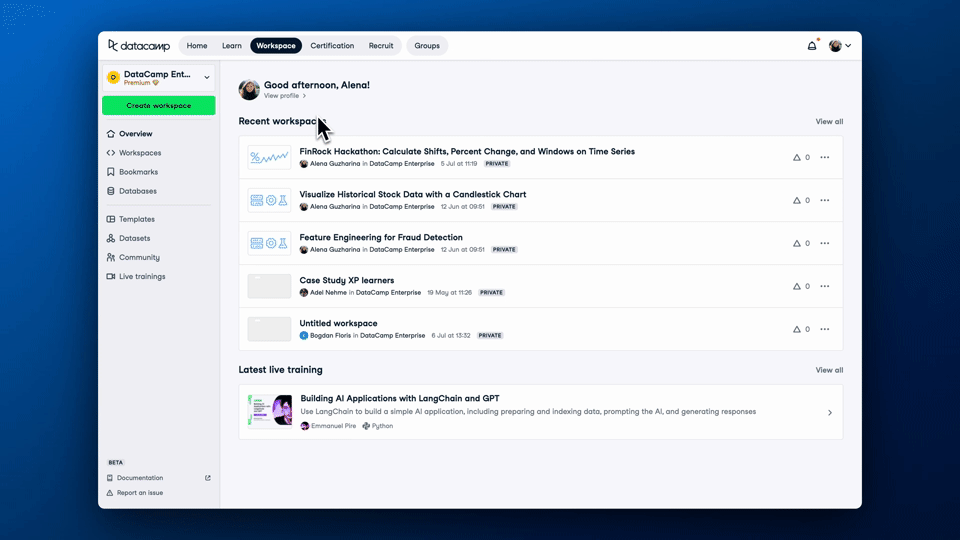
But does this mean you no longer need to learn data science if AI can write your code?
Not quite!
While the DataLab AI Assistant can handle code generation and suggest error fixes, it's essential to understand the underlying principles to steer AI in the right direction and make sure you can identify when AI hallucinates. It is still the human responsible for the output, so consider DataLab AI Assistant as a tool to accelerate your journey of mastering data science.
A common challenge faced by learners is getting stuck in debugging errors. Hours spent on Stack Overflow have now gone in the past. DataLab AI Assistant offers a "Fix error" feature, which acts as a guiding hand to navigate through and resolve coding issues. Moreover, the AI Assistant can help you optimize your Python, R, and SQL code, making it more efficient, all while imparting valuable programming syntax and best practices.

Excited to try out AI Assistant for your learning goals? DataLab provides a robust environment with access to various sample datasets and databases. Sign up for DataLab today and experiment fearlessly on real-world datasets—it’s free!
DataLab Datasets
Choose from a curated library of datasets to kick-start your next data project and showcase your skills.
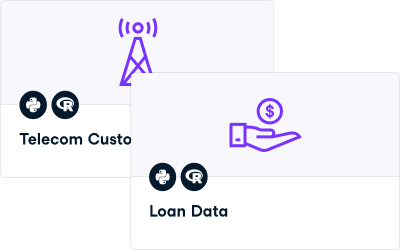
DataLab AI Assistant for Domain Experts: Data-driven Decision-making at Your Fingertips
Imagine being able to answer your day-to-day data questions without filing requests for core analytics teams–now, it’s possible with the DataCamp DataLab Ask AI feature. Whether it’s answering simple “how many…” or “what’s the average…” questions, asking to find patterns in time series data, or generating pivot tables and charts—DataLab AI can help you in all these use cases.
Whether you need to retrieve data from SQL databases, analyze CSV files, or scrape data from the web, the AI Assistant takes care of all the technical intricacies for you. It handles data retrieval, cleaning, and visualization, allowing you to focus solely on interpreting insights and making informed decisions based on your deep domain knowledge—no prior coding experience is required.
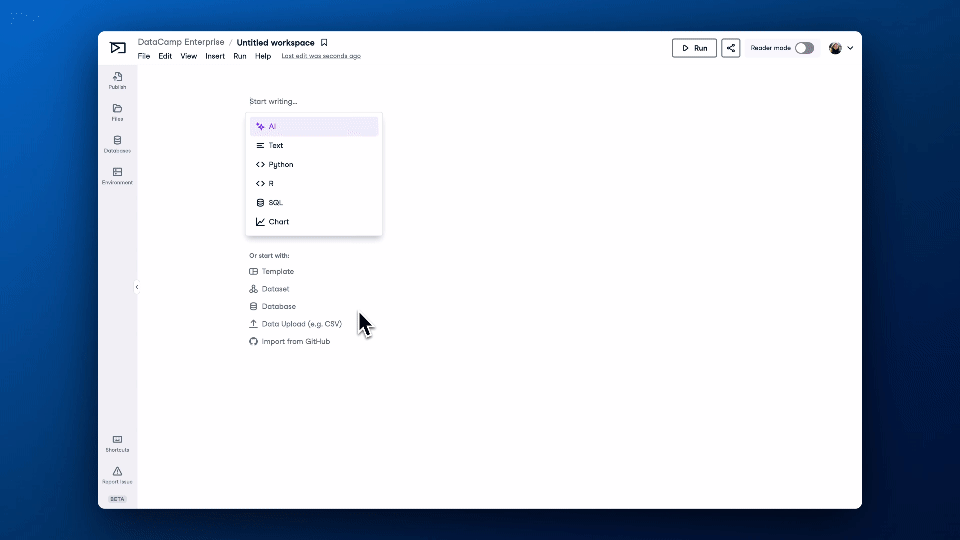
If you need help from data experts at any point—collaboration is just a click away. If you encounter a challenging question or problem, you can instantly share your notebook with data analysts, scientists, or engineers through a link. They are there to assist you in real-time, bridging the gap between your domain knowledge and the technical aspects of data analysis.

Furthermore, if you need to share your analysis with stakeholders, you can switch to Reader mode to present your findings in a clean data story. This feature will hide complex code outputs and make your story accessible to everyone.
DataLab AI Assistant for Data Experts: Let AI Do Your Routine Tasks
If working with data is at the core of your role, you can leverage DataLab AI Assistant to free yourself from mundane and routine tasks, enabling you to focus on more strategic and creative pursuits.
Write better quality code, faster. Ask DataLab AI Assistant to help:
- import and join the data from multiple sources;
- clean your datasets and calculate descriptive statistics;
- prepare data visualizations;
- prototype machine learning models;
- turn your analysis into a compelling data story.
DataLab AI Assistant can generate and modify multiple code cells, prepare the markdown and narrative, and help you fix any errors.
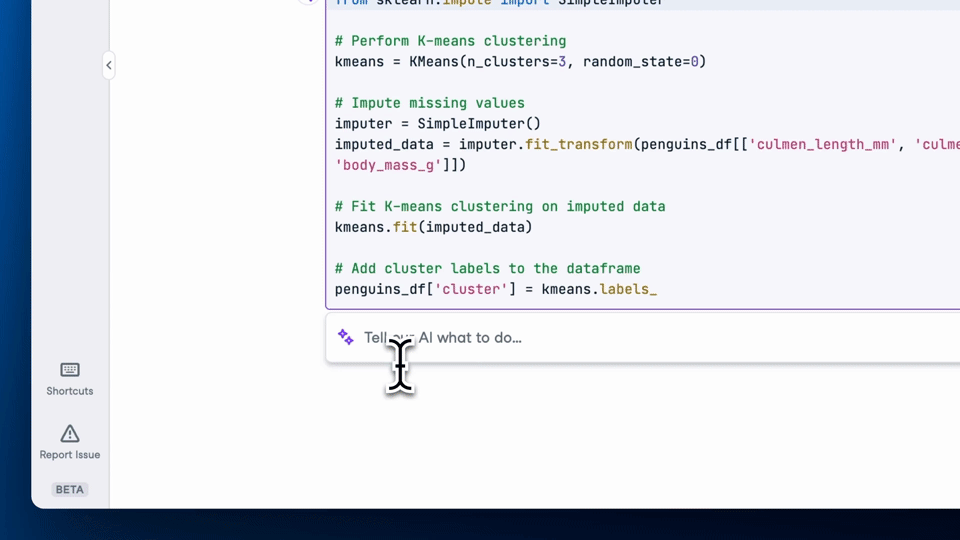
But it doesn't stop there. Treat DataLab AI Assistant as your partner in problem-solving. Brainstorm with AI on possible solutions, and it will offer valuable suggestions and ideas to tackle complex challenges.
The synergy between your expertise and AI Assistant accelerates your data science workflow and helps unlock mental energy, leading to innovative solutions you might not have discovered.
Conclusion
Regardless of your data skill level, you can leverage DataLab AI Assistant to move from data to insights faster.
From accelerating your learning with Fix error feature to enabling you to do data science without any coding background and automating routine data science tasks, DataLab AI Assistant is your companion in the rapidly changing era of data and AI.
DataLab
Skip the installation process and experiment with data science code in your browser with DataLab, DataCamp's AI-powered notebook.