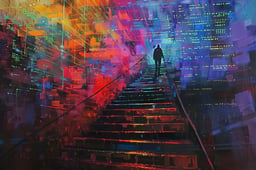Course
This article is a valued contribution from our community and has been edited for clarity and accuracy by DataCamp.
Interested in sharing your own expertise? We’d love to hear from you! Feel free to submit your articles or ideas through our Community Contribution Form.
The maps that you see in ride-hailing and delivery apps are the courtesy of Google Maps API, which developers use to enable the functionality. Google Maps API is the default API that websites and apps use to display real-time maps. If you want to know the precise number, then there are 5,567,291 live websites that are currently using the API.
So, why is Google Maps API so successful? Yes, partly because it is from Google itself, but also because of the API design that allows developers to easily integrate it into their products.
Google Maps API is just one example; there are countless APIs in the market, such as PayPal, Stripe, etc., that are very popular. In fact, a part of these companies’ success could be attributed to their APIs.
Any website or application can now make its core functionality accessible through APIs. However, at the end of the day, the adoption of an API depends on how well it is designed. In this blog, we will explore the basics of API design and the best practices you need to follow to ensure that developers love your API.
What is API Design?
API design is the process of defining methods and data formats that applications can use to request and exchange information. It involves specifying the endpoints or URLs that developers can use, the data formats they should send and receive, and the expected behavior of the API.
While these are the technical aspects of an API, API design is determined by the purpose of an API; the why behind it. Understanding an API's purpose irons out the kinks of the development process as it provides insights into the expected behavior, limitations, and potential future developments. API design is now incorporated into the broader umbrella of API management to ensure consistency between the planned design and the implemented API.
If you’re keen to develop your skills in API integration and management, check out DataCamp’s course on Working with the OpenAI API, which will help you develop AI-powered applications.
How to Design an API
Every API is different depending on its purpose and the functionality it fulfills. However, there are certain universal guiding principles that every developer should follow to build a robust and developer-friendly API. Here is how you can go about it:
Step 1: Understand the Purpose of Your API
Before you get to outline the blueprint of your API, make sure all stakeholders are clear on what the API will do. Work closely with business leaders to clarify the overall objectives and goals. Understand how the API will fit into the larger picture. If possible, directly communicate with the end users or developers who will interact with the API. Gather feedback on their needs, pain points, and expectations to get insights into the practical use cases of the API.
The purpose of the API will determine its functionality, features, how it will be documented, what security implementations would be needed, and what API specification you would choose.
Choose the Right API Specification
There are various API specifications, each suitable for a particular use case. Here are some of the most popular ones:
OpenAPI (Swagger)
OpenAPI is a widely adopted standard for describing RESTful APIs. It is known for its simplicity, as it allows for easy documentation generation and provides a standardized way for developers to understand and interact with the API. OpenAPI uses a JSON or YAML format to specify the API's endpoints, request and response formats, and authentication methods. It is suitable for stateless communication over HTTP and is a good choice for APIs that are intended for a broad audience.
GraphQL Schema
GraphQL is an alternative to RESTful APIs, and its specifications are often defined using a schema language. A GraphQL schema outlines the types of specific data that can be queried and the structure of those queries. It is suitable for scenarios where clients need precise control over the data they want to retrieve.
Expand your knowledge of building machine learning models as APIs using Flask. Explore DataCamp's comprehensive tutorial on Machine Learning Models API in Python.
RAML (RESTful API Modeling Language)
RAML is a YAML-based language for describing RESTful APIs. It provides a human-readable way to define the API's structure, endpoints, and data types. Use it when your priority is readability and simplicity.
SOAP (Simple Object Access Protocol)
OAP is a protocol for exchanging structured information in web services. It is commonly used in enterprise-level applications with a need for standardized communication. It is the best choice when you are dealing with legacy environments.
WSDL (Web Services Description Language)
WSDL is commonly used for describing SOAP (Simple Object Access Protocol) web services. It defines the operations, messages, and data types for web services, allowing for standardized communication between different systems. It is best for enterprise-level applications with a need for strict contracts and standardized communication.
AsyncAPI
It is like OpenAPI but designed specifically for asynchronous APIs, AsyncAPI focuses on message-driven architectures and describes how messages are exchanged between different components. It is used when there is no need for real-time response from an API.
Dive deeper into API development with DataCamp's tutorial on Introduction to FastAPI. Learn how to create robust APIs using modern frameworks.
Step 2: Define Endpoints and Resources
The next step is to define the endpoint and resources. Endpoints define the specific URLs (Uniform Resource Locators) or URIs (Uniform Resource Identifiers) that developers can use to interact with the API. Each endpoint typically corresponds to a specific operation or action. Common HTTP methods like GET, POST, PUT, and DELETE are used to perform operations on these endpoints. Here's an example:
- GET /users: Retrieve a list of users.
- GET /users/{id}: Retrieve details of a specific user using the user id.
- POST /users: Create a new user.
- PUT /users/{id}: Update details of a specific user.
- DELETE /users/{id}: Delete a specific user.
Resources represent the entities or objects that your API manages. These could be anything from users and products to comments or any other relevant entity in your system. Each resource typically has a unique identifier and is associated with one or more endpoints. For example:
Resource: users
Attributes: ID, username, email, etc.
Endpoints:
/users (GET - list all users, POST - create a new user),
/users/{id} (GET - retrieve user details, PUT - update user details, DELETE - delete a user)
Resource: products
Attributes: ID, name, description, price, etc.
Endpoints:
/products (GET - list all products, POST - create a new product),
/products/{id} (GET - retrieve product details, PUT - update product details, DELETE - delete a product)
Step 3: Decide on Naming Conventions
If you want developers to love your API, then make sure to use clear and consistent naming conventions. Don’t be creative when choosing names for endpoints, resources, and parameters, prioritize clarity and simplicity. Here are some guidelines to help you out:
- Use Nouns for Resources:
- Choose clear and descriptive nouns for your resources. For example, /users, /products, /orders.
- Avoid ambiguous or generic terms. Be specific to convey the purpose of the resource.
- Use Verbs for Actions:
- Use HTTP methods (GET, POST, PUT, DELETE) to represent actions on resources.
- Keep the verbs consistent across endpoints. For example, use GET to retrieve users and POST to create a new user.
- Be Consistent with Pluralization:
- Decide whether your resource names should be singular or plural and be consistent throughout your API. For example, stick to either /user or /users.
Step 3: Optimize Request and Response Payloads
Another crucial aspect of designing an API contract is specifying the request and response payloads, which refers to the data that is sent in the request and data that is expected in the response. The first thing you need to do is choose a standard data format for your API, such as JSON or XML. It would be better to opt for JSON as it is widely used due to its simplicity and readability. You can learn how to use JSON in DataCamp’s Streamlined Data Ingestion with pandas course.
Remember to keep your payloads light as they directly impact the efficiency of your API. Here is what you can do:
1. Try to implement payload compression (e.g., gzip) to reduce the size of requests during transmission.
2. If applicable, support batch requests where multiple operations can be grouped into a single request.
3. Use query or headers parameters to design your API endpoints to return only the data that is required by clients.
Step 4: Implement Authentication and Authorization
Make sure to account for security in your API design. There are two ways you can go about it: authentication and authorization.
As far as authentication is concerned, you can implement OAuth and API keys. API key is a simple and commonly used method, where a unique key is included in the request header. However, this authentication type is not secure enough.
OAuth, on the other hand, is a more robust and flexible framework, which is suitable for scenarios where third-party applications need access. As for authorization, clearly define the access levels and scopes that users or applications can have.
Step 5: Employ API Versioning
User requirements and technology often change over time, due to which an API must evolve. API versioning allows you to make changes to an API without breaking the existing system. There are various types of API versioning that you can implement, such as URL versioning, query parameter versioning, header versioning, etc.
For example,
URL versioning: https://example-api.com/v1/resource
Query parameter versioning: https://example-api.com/resource?version=v1.
Step 6: Define Appropriate Error Messages
Errors are bound to occur during the tenure of your API. However, what matters is how to handle those errors. Include clear and concise error messages in the response body to help developers understand what went wrong.
Include information such as error codes, descriptions, and suggestions for resolution. Use standard HTTP status codes to indicate the success or failure of a request (e.g., 200 OK for success, 404 Not Found for resource not found, 500 Internal Server Error for server issues).
Step 7: Account for Unexpected Behavior
You should also make sure that your API can handle any unexpected behavior and requests from end users. For example, end users can end up sending multiple requests to the same resource, leading to concurrency issues.
On the other hand, there could be issues on your end as well such as the timeout and slow responses or the server might end up giving a response in a format that is not required by the client. Your API should be able to handle unexpected actions in a graceful way with appropriate error messages.
Step 8: Documentation
Now that you have done everything, the last part is documentation. Documentation is like a manual that tells other developers how your API works. It is one of the key factors that impact the adoption and consumption of your API. Therefore, make sure your documentation is clear, concise, and simple to understand. Here are some of the best practices you can follow:
- Avoid unnecessary technical jargon that might confuse developers.
- Organize your documentation in a logical and hierarchical structure. Use sections, sub-sections, and headings to help users quickly find the information they need.
- Include interactive examples or an API sandbox to allow developers to experiment with the API directly from the documentation.
- Consider using tools like Swagger or OpenAPI to generate interactive API documentation.
API Design First Vs Code First
When it comes to building an API, there are two approaches that you can follow: API design first or code first.
The strategy that we just discussed is the API design first approach, which involves defining the API's specifications, including its endpoints, data formats, authentication mechanisms, and overall architecture, before writing the actual code that implements these specifications. The goal is to establish a clear and well-thought-out API design that meets the requirements of the system and is easy for developers to understand and use.
API code first, on the other hand, focuses on writing the code first without defining its specifications or documentation. So, developers adjust the API based on their implementation experience and any feedback from testing, and the design evolves as the code is written.
Is one approach better than the other?
You could say that API code-first approach offers flexibility and speed in development as it allows for rapid prototyping. However, there are a lot of challenges involved as well. Without a well-defined specification upfront, there might be a risk of misunderstandings or inconsistencies in how different parts of an API are implemented. At the end of the day, it depends on a project’s requirements and the development team’s preference.
Explore the creative possibilities of APIs with DataCamp's guide to the DALL-E 3 API to understand how to leverage AI for innovative solutions.
Parting Words
There are various technical aspects in an API design. However, you should think of your API as a product that you are creating to resolve the pain points of your end users. When your API design is driven by those pain points, then it is more likely to be adopted quickly.
Enhance your data ingestion techniques using APIs with DataCamp's course, Streamlined Data Ingestion with pandas. Gain practical experience in handling data efficiently.
A marketing enthusiast and a passionate writer who loves to share her knowledge about data-driven possiblities.