Track
 Cloud computing visualized with a 3D model. Image by Author.
Cloud computing visualized with a 3D model. Image by Author.
Cloud computing is becoming increasingly important for companies to manage their rising data demands. Besides Azure and AWS, Google Cloud Platform (GCP) is one of the most popular cloud providers in the current market.
With data storage rapidly moving into the cloud, every data analyst should have a solid understanding of GCP and similar cloud computing services.
In this article, we will cover the basics of cloud computing and how GCP is one of the leading cloud providers in the world. You’ll also learn about the pros and cons of GCP, how GCP compares to AWS and Azure, which services and pricing models are available for GCP users, and finally, which certifications you can do to solidify your GCP knowledge and impress potential employers.
Let’s dive right in and get started with your journey in cloud computing!
What is Cloud Computing?
The cloud commonly refers to a distributed collection of servers that host applications, databases, and IT infrastructure that can be accessed over the Internet or any other type of network. The term was initially coined from old technical diagrams, which often featured a cloud drawing to represent the servers and networking infrastructure making up the Internet.
Cloud computing describes the on-demand availability of these computing resources for businesses and other end users. The cloud provider (such as GCP) takes care of the maintenance of the servers and IT infrastructure, while the users can access scalable computing power and data storage on a pay-as-you-go model.
This can reduce upfront costs for setting up IT infrastructure and provide easier scalability, especially for small and medium-sized businesses. New businesses can get their applications up and running in no time. In addition, files and applications available in the cloud can be accessed from anywhere in the world with any device, enabling companies to work internationally without complications.
With the rise of Big Data, cloud computing has become a particularly popular model for managing data storage and deploying machine learning applications. Due to the ever-increasing demand for AI services, the market for cloud computing is expected to keep growing.
The world’s leading cloud providers are GCP (by Google), AWS (by Amazon), and Azure (by Microsoft), with an overall market share of 67%. This places GCP among the top three cloud options on the market, making it an attractive solution for start-ups, developers, and data-driven businesses from all sectors.
What is Google Cloud Platform (GCP)?
GCP is Google’s suite of public cloud computing tools and services, including well-known data analytics services like Google BigQuery and Looker Studio.
Powered by Google’s global network of data centers, GCP runs on the same infrastructure as Gmail, Google Drive, and Google Docs.
Google originally opened its infrastructure to business users in 2008 via a public cloud. Since then, its tool suite of cloud services has been expanded rapidly, with Cloud AI being among the most recent additions. Other services include computing resources, networking, data storage, IoT, security, app deployment, and management tools.
GCP has an especially strong focus on data analytics, machine learning, and artificial intelligence, making it a crucial tool to learn for data analysts and consultants.
Google Cloud Platform (GCP) vs. Google Cloud
People sometimes mix up GCP and Google Cloud by using the terms interchangeably, but really, GCP is a part of Google Cloud.
Google Cloud refers to all of Google’s cloud services. These also include Google Workspace (formerly known as G-Suite or Google Apps) and enterprise versions of Android and Chrome OS. Google Cloud also encompasses Google apps like Gmail and Google Docs.
GCP, on the other hand, only refers to cloud services covered by the GCP pricing models, such as App Engine, Google BigQuery, and Cloud Console, which we will explore below.
Pros and Cons of GCP
Like all services, GCP has some advantages and disadvantages for its users. Let’s first look at the advantages.
GCP Advantages
Wide range of cloud computing services
GCP offers an especially wide range of cloud computing services for businesses and end users. These include computing power, networking, data storage, data analytics, machine learning, artificial intelligence, and even app deployment and API integration. All this makes GCP a good solution for businesses with diverse or rapidly changing cloud requirements.
Global reach of network infrastructure
Businesses that use GCP have access to Google’s robust and globally distributed network infrastructure. This allows the implementation of multi-region redundancy or using especially cheap locations for hosting the main workload.
Robust security
Google Cloud Platform provides robust security options, including IAM (Identity and Access Management), KMS (Key Management Service), and the SCC (Security Command Center). This grants businesses great cybersecurity measures while hosting their data remotely.
Strong focus on innovation
Google is known for its strong pioneering spirit and focus on implementing technological advancements fast within its product suite. GCP customers are therefore likely to enjoy new technologies like artificial intelligence integration for analyzing their data.
GCP Disadvantages
Complex pricing model
Contrary to other cloud providers, GCP has relatively complex pricing models. This can make it difficult for businesses to forecast and manage their expenses for cloud computing.
Limited support
GCP also provides a relatively limited and hard-to-access support team that might not respond immediately to requests. This can negatively impact productivity and data availability if there is an ongoing issue with the cloud infrastructure.
Proprietary platform
It’s also important to note that GCP is a proprietary platform. This can make it harder to migrate data and deploy applications if a business wants to leave Google’s services. Furthermore, GCP can be more expensive than open-source solutions or cloud services from smaller providers.
Use Cases of GCP
Due to its diverse suite of cloud services and tools, GCP has many use cases for businesses of all sizes. Here are some common ways a business might utilize GCP:
- Data storage: With Google BigQuery, businesses can use an enterprise-level data warehouse in GCP. In addition, Cloud SQL provides a database-as-a-service model for MySQL, PostgreSQL and Microsoft SQL Server databases. Cloud BigTable can be used for NoSQL databases and Cloud Storage offers options for unstructured data and large files like images.
- Business intelligence: GCP’s integrated BI tool Looker Studio offers swift data visualization and reporting directly on the platform. This lets data analysts and consultants gain quick insights and create shareable visuals for presentations and consulting calls.
- Machine learning: GCP also offers services to deploy machine learning models like Cloud AutoML and Cloud Machine Learning Engine. Businesses can use these tools to train, validate and deploy their models directly in the cloud, automating and improving their business intelligence processes.
- IoT management: GCP is ideal for managing a company-wide IoT (Internet of Things) network. Services for IoT device connection and management like Cloud IoT Core make it easy to set up and supervise various IoT devices.
- App deployment: GCP can also be used to deploy applications developed with the Java, Python, Go, Ruby, PHP or C# programming languages by utilizing the service App Engine. This makes it easy for businesses to host their applications without upfront infrastructure setup and allows them to iterate swiftly during the development process.
- API development: GCP’s integrated tools Apigee API Platform and Developer Portal make it possible to use GCP as a base for developing and hosting APIs.
Services Offered by GCP
Google Cloud Platform offers over 100 cloud-based tools, services, and infrastructure elements, which can be classified as SaaS (Software-as-a-Service), PaaS (Platform-as-a-Service), or IaaS (Infrastructure-as-a-Service) products.
Computing services
Let’s start with GCP's core computational resources, which are designed to cater to different development and deployment needs. These services are foundational to any application or system you might want to build on the cloud, and are worth knowing:
- App Engine: To deploy applications developed in Java, Go, PHP, C#, Ruby, Python, or Node.js.
- Compute Engine: To run Windows or Linux virtual machines.
- Google Kubernetes Engine (GKE): To run containers based on Kubernetes.
- Cloud Functions: To run event-driven code in Java, Go, Python, or Node.js.
Data storage services
GCP also provides robust solutions that support both SQL and NoSQL options. This ensures scalable and flexible database management for modern applications:
- Cloud Storage: Object storage for unstructured data and files of all kinds.
- Cloud SQL: Cloud-based database service for MySQL, PostgreSQL, or Microsoft SQL Server databases.
- Cloud Bigtable: Cloud-based database service for NoSQL databases.
- Cloud Spanner: Database service for relational databases.
- Cloud Datastore: NoSQL databases for web and mobile applications.
- Firestore: Document database for building mobile, web, and IoT apps.
Data analytics services
GCP's powerful tools process, analyze, and visualize large datasets, enabling better business insights. Let’s take a look at the suite of tools that are essential for companies looking to leverage data in their decision-making:
- BigQuery: Cloud-based enterprise data warehouse for business intelligence.
- Cloud Dataflow: Service for stream and batch processing.
- Cloud Data Fusion: ETL service for setting up data pipelines.
- Dataproc: To run Apache Hadoop and Apache Spark jobs.
- Cloud Composer: Workflow orchestration service based on Apache Airflow.
- Cloud Datalab: Jupyter Notebook service for data exploration, data analysis, data visualization, and machine learning.
- Cloud Dataprep: To visually explore, clean, and prepare data.
- Looker Studio/Looker: Business intelligence tool to create reports and data visualizations like charts and tables.
Artificial intelligence services
Artificial intelligence is, of course, a big topic of conversation, and GCP has state-of-the-art offerings that enable businesses to implement cutting-edge AI and machine learning capabilities. These tools are transforming how businesses interact with data, gain insights, and automate processes:
- Vertex AI: Cloud-based platform for ML models and generative AI.
- AutoML: Custom machine learning model training and development.
- Dialogflow: Conversational AI with virtual agents.
- Vision AI: Models to extract insights from images, videos, and documents.
- Translation AI: Models for language detection and automated translation.
- Document AI: AI for document processing and data capture.
- Recommendations AI: AI for automated product recommendations.
- Natural Language AI: Models for sentiment analysis and classification of unstructured text.
- Text-to-Speech/Speech-to-Text: AI for speech recognition and transcription (available in 125 languages) as well as for speech synthesis (available in 40 languages).
Networking services
Let’s now talk about networking; GCP offers services that ensure secure, reliable, and scalable networking infrastructure.
- VPC: Virtual private cloud for building networks of cloud resources.
- Cloud CDN: Cloud-based content delivery network.
- Cloud DNS: DNS hosting service running on Google’s infrastructure.
- Cloud Armor: Cloud-hosted web application firewall.
- Cloud Load Balancing: Managed service for load balancing network traffic.
API services
GCP provides comprehensive tools to design, deploy, and scale APIs. These tools are a must-known for developers who need to integrate with third-party systems:
- Apigee API Platform: To design, deploy, and scale APIs in a cloud environment.
- API Monetization: To create revenue models, reports, payment gateways, and developer portal integrations for APIs.
- Developer Portal: Service for developers to publish and manage APIs.
- API Analytics: To monitor and measure API performance.
Management, security & identity tools
Last but not least on our list are the tools related to security:
- Google Cloud Console: Web interface to manage GCP resources.
- Cloud Shell: Browser-based shell command line interface to manage GCP.
- Operations Suite (Formerly Slackdriver): Service for monitoring, logging, tracing, and diagnostics of applications running on GCP.
- Cloud IAM: Identity & Access Management (IAM) service for policies based on role-based access control.
- Cloud Resource Manager: To manage resources by project, folder, and organization based on a hierarchy.
- Cloud Security Command Center: Platform for security and data risk.
- Cloud Key Management: Cloud-hosted key management service.
GCP vs. Azure vs. AWS
Although they share many similarities, like their common pay-as-you-go model, there are nuances in their service offerings and cloud infrastructure that are important to consider when making a choice.
I have included here a full table for easy comparison. If you want to explore the differences between the cloud providers in detail, you can also download our comprehensive service comparison cheat sheet, which is included below.
| Provider | AWS (Amazon Web Services) | Microsoft Azure | GCP (Google Cloud Platform) |
|---|---|---|---|
| Founded | 2006 by Amazon | 2010 by Microsoft | 2008 by Google |
| Market Share | 32% | 23% | 9-10% |
| User Base | From small businesses to large enterprises | Businesses using Microsoft products | Demand for ML and big data |
| Specialties | Wide range of services: computing, networking, databases, storage, analytics, ML & AI, IoT | Windows-based services, hybrid cloud, strong security focus | Data analytics, data management, Kubernetes, containerization |
| Data Centers | 200+ globally distributed data centers for low latency and improved performance | Integrated into Microsoft's network for high-speed data transfer | Fewer centers than AWS/Azure, but high-performance network |
| Notable Services | EC2 for virtual machines, AWS Lambda for serverless computing, Amazon Redshift for data warehousing | Azure Virtual Machines, Azure Functions for serverless computing | Google Compute Engine for virtual machines, BigQuery for data warehousing, Looker Studio for data visualization |
| Best Choice For | Enterprises needing global connectivity and scalability | Businesses integrating Microsoft products | Businesses needing ML and big data solutions |
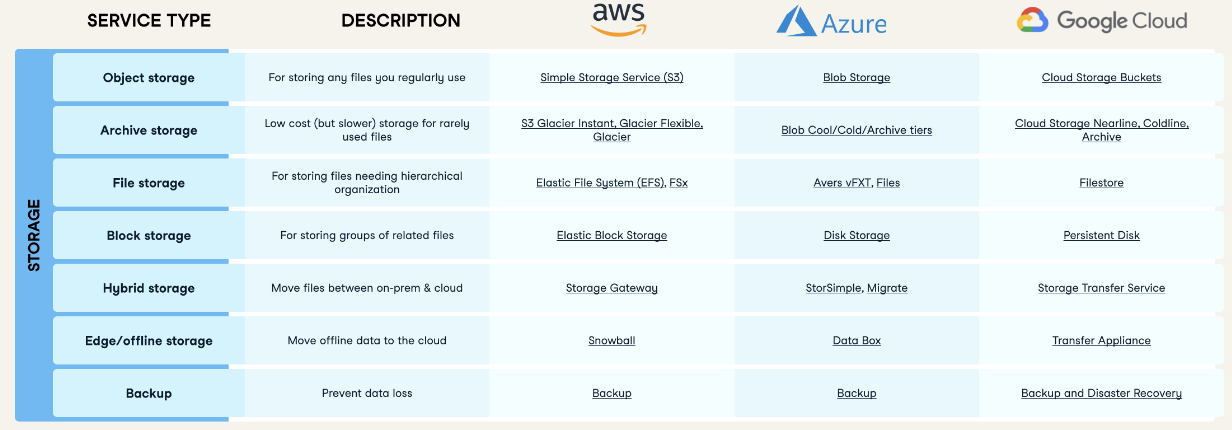 AWS, Azure, and GCP cloud services. Source: Service Comparison Cheat Sheet
AWS, Azure, and GCP cloud services. Source: Service Comparison Cheat Sheet
Google Cloud Platform’s Pricing Model
GCP has a pay-as-you-go model, which means you’ll only be charged for services you actually use and the workload you accrue with them. GCP’s pricing model can be quite complex because the services and tools are priced individually.
You can use GCP’s pricing calculator to estimate your costs upfront. GCP also provides various tools to monitor your costs and improve your spending.
Free tier
GCP offers a free tier suitable for users who just want to try out the platform, learn about cloud computing, or deploy small development projects. Upon connecting a credit card, you receive $300 free credit which you can use up for your project.
You can use 20+ products with the free tier, including Compute Engine, BigQuery, Cloud Storage, Google Kubernetes Engine, Firestore, VisionAI and AutoML. In addition, Looker offers a 30-day free trial to explore the data platform.
Product pricing
You can get more detailed information about the pricing of the individual services in GCP’s product price list.
- Google BigQuery: Pricing depends on the amount of data you store in the warehouse and the computing cost to execute SQL queries.
- Google Bigtable: Pricing depends on the type of Bigtable instance and the number of nodes in the instance’s clusters, as well as the number of storage tables used and the amount of network bandwidth used.
- Compute Engine: Pricing depends on the type of VMs you want to use.
- Cloud Storage: Pricing depends on the amount of data stored in buckets, data processing done by Google, and network usage (amount of data moved between buckets).
- AutoML: Pricing set individually for training the model, deploying the model, and using the model to make predictions
- Google Kubernetes Engine: Pricing depends on edition, computing resources, cluster operation mode, and cluster management fees.
- Looker: Pricing is put together from platform costs to run Looker instance and user costs for licensing individual users.
In the end, the business or end user will receive a highly customized bill, enabling flexible cost adjustments.
Google Cloud Certifications
If you seek to advance your knowledge about GCP or provide proof of your cloud computing expertise to potential employers, GCP is also offering a range of certifications, which you can explore even in GCP’s free tier.
- Foundational Certification: Provides a broad knowledge of cloud technologies and a complete overview of the product suite offered by GCP. Has no technical prerequisites and is ideal for entry-level candidates.
- Associate Certification: Provides fundamental skills to deploy and maintain cloud projects with GCP. Great option for cloud engineers with experience in deploying cloud applications.
- Professional Certification: Provides advanced skills in designing, implementing, and managing GCP projects and products. Ideal for cloud specialists who already have in-depth experience setting up cloud workspaces.
Learn More About Cloud Computing
All in all, cloud computing is a valuable asset to understand for any professional in the data field. With many companies using cloud workspaces or cloud-based databases, having solid cloud expertise or even a cloud computing certification can put you ahead of the competition.
Want to learn more about cloud computing or GCP? Here are some resources which might help you to get started:
- Understanding Cloud Computing: This resource covers the fundamental concepts of cloud computing, explaining its significance and applications in the data field.
- Google Cloud for Data Scientists: This guide provides insights on how Google Cloud can be utilized by data scientists, highlighting its tools and services.
- Google Cloud for Data Science: This blog post walks you through the process of setting up Google Cloud specifically for data science purposes, ensuring a smooth start to your cloud journey.
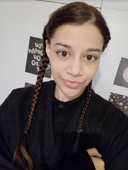
Technical Writer | Programmer
Frequently Asked Questions
How to get started with learning GCP professionally?
You can get started with learning GCP by either doing a GCP certification or by reading up on the topic on DataCamp or with similar resources. It is also recommended to just the platform out itself to become familiar with the different services offered by GCP. You can do so by signing up for GCP’s free tier.
Is GCP free to use?
GCP has a free tier which you can access with your Google account by connecting your credit card. You will receive 300$ free credit which you can use to try out the platform with sample data or to deploy small development projects. For larger projects you will be charged according to GCP’s complex product-based pricing model.
How can I set up GCP for my data projects?
To set up GCP for your data projects, sign up for GCP’s free plan and Looker Studio’s free trial. Now you can directly upload your data in GCP’s toolsuite and start creating visualizations, reports or databases.

