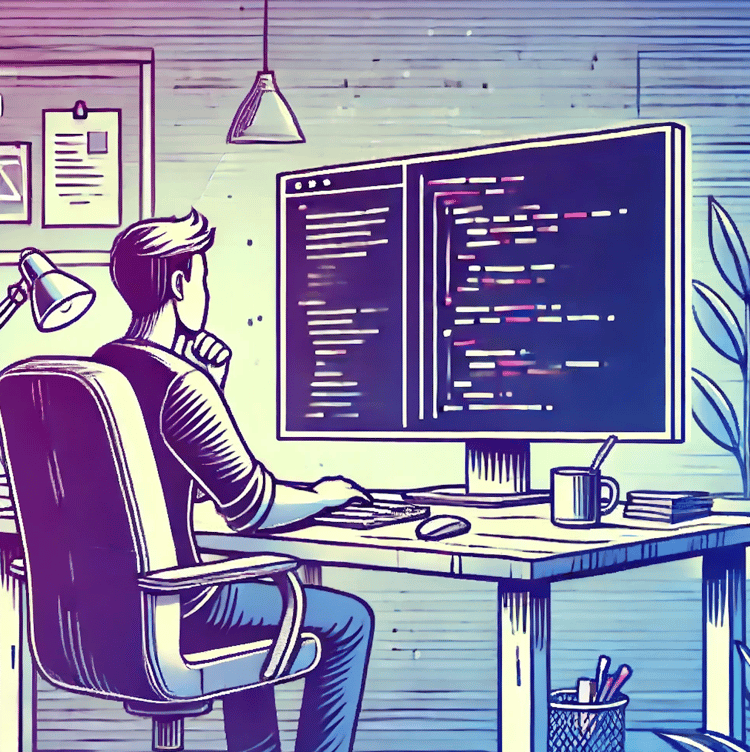Course
Repositories are digital spaces where your projects are stored. They store files, track changes, and make it easy to collaborate with others. You can see what changed, who made the change, and why.
In this article, we’ll cover what repositories are, the main types you’ll come across, and why they’re important.
The Idea Behind a Repository
A repository (or repo) is a central place where all the files, code, documents, and resources for a project are stored. It’s like a hub that keeps everything organized and accessible to your team.
What makes a repository helpful is that it supports version control. That means every change is recorded: who made it, when it was made, and why. If something breaks or needs to be reviewed, you can always roll back to an earlier version.
For example, you can think of a repository as a project folder in the cloud. Like a folder on your computer, it holds all your files in one place. But unlike a regular folder, a repository tracks every edit, notes who made the change, and saves the entire history.
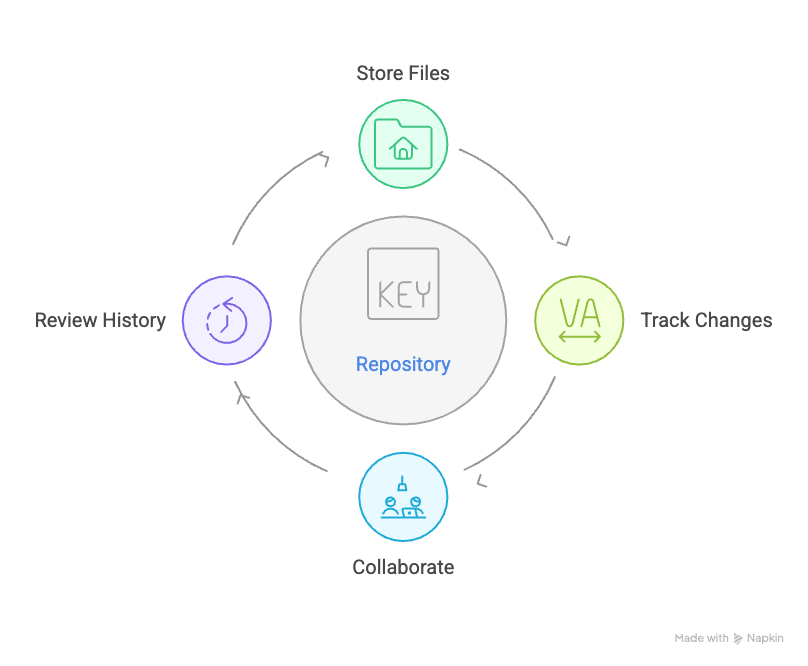
This means you and your team can add, update, or reorganize files freely, without worrying about losing work.
Key Repository Features and Functions
Let's look at the key features of a repository and how they work:
Storage
A repository keeps all your project files in one place. Instead of having code on one laptop, images in a chat thread, and notes in an email, everything lives together in a single spot. That way, you never lose track of what’s important, and your whole team always knows where to find relevant data.
If you’re building a website, for example, your HTML, CSS, images, and notes are all stored in the same repo. This way, there’s no confusion and no missing files.
Version control
Whenever you save changes in a repository, it remembers them. You can see who made the edit, when they did it, and what was changed. If something unusual happens, you don’t have to stress. ou can always go back to a previous version. This gives you peace of mind that nothing is ever lost.
Suppose your teammate accidentally deletes part of the homepage code. (I know, right?) Instead of rewriting everything, you roll back to yesterday’s version, and the problem is solved in seconds.
Collaboration
If you work in a repository, you and your teammates can all contribute at the same time. You don’t have to wait for someone else to finish, and you don’t have to worry about overwriting each other’s work. Everyone can focus on their work, and the repository keeps it all in sync.
Let’s say you’re working on a project with your teammate. Now, one of you may be fixing a bug and the other person designing the homepage at the same time. This means you both are working in parallel, yet everything flows smoothly into the same overall project.
Organization
With a repository, your files aren’t scattered or hard to find. You can set up a clear folder structure so you always know exactly where things belong. This keeps your work tidy and saves you from wasting time digging around for that one file you need.
Suppose you’re looking for your “styles.css” file. Instead of hunting through dozens of random folders, you open the “assets” folder in the repo, and it’s right there.
Access control
Sometimes you want to keep your project private, and other times you want to share it. A repository gives you control over who can view or edit your work. You decide whether it’s private, public, or somewhere in between with custom permissions.
For example, you might keep your repo private while you’re still developing, then make it public after launch so others can explore your finished project.
Integration
Repositories can also connect with the other tools you use. That means you can set up workflows that test your code automatically, deploy updates, or even update your project management tasks without you lifting a finger.
Let’s say you push new code to the repo. Right away, automated tests run and bugs get flagged. At the same time, your project board marks the task complete. That way, everything works together.
Common Types of Repositories
There’s more than one kind of repository. Depending on your project, you’ll come across these different types, each with its own purpose and benefits. So, let’s look at the most common ones.
Version control system repositories
A version control repository keeps track of every change made to your project files. That way, you can compare versions, roll back if needed, and safely work with teammates without overwriting each other’s work.
There are different kinds of version control systems, and the most common ones you’ll see are:
- Git lets every developer keep a full copy of the repository on their own computer (called a distributed system). This makes collaboration faster and safer because no single server failure can wipe out the project.
- Mercurial is also a distributed version control system. While less common today, some teams still use it because of its simplicity.
- Subversion (SVN) is an older, centralized version control system. Instead of each person having a full copy, there’s one main server that holds the repository. Developers connect to that server to access or update files.
Package manager repositories
A package manager repository stores code libraries (called packages). Instead of writing everything from scratch, you can pull in ready-made code to speed up development. You can also package your own project and share it with others.
This saves time and maintains consistency because you don’t have to reinvent the wheel every time you need common features like login systems, charts, or buttons.
Here are some popular package manager repositories:
- npm is the main package manager for JavaScript. It hosts thousands of libraries like React, Angular, and Bootstrap.
- PyPI (Python Package Index) is the central hub for Python packages. You can install these libraries using pip.
- apt is commonly used on Linux systems to install and update software at the operating system level.
Data repositories
A data repository is a central place where datasets are stored, managed, and shared. Instead of keeping huge files scattered on different computers, a data repo keeps them in one trusted location.
One of its main advantages is that data repositories usually include metadata (details like author, date, version, and license). That makes the data easier to understand, reuse, and cite. So if you’re a researcher or data scientist, you know exactly where the data came from and whether you can use it.
One well-known example of a data repository is Kaggle, where people upload datasets for others to download, analyze, and even improve upon in some way.
Infrastructure as Code (IaC) repositories
An Infrastructure as Code (IaC) repository is where you store configuration files that describe your infrastructure—like servers, networks, or cloud resources. Instead of setting these up manually, you write them as code.
Because once your infrastructure is code, it can be versioned, reviewed, reused, and automated like software. This makes DevOps teams faster and less prone to human error.
For example, with Terraform, you write simple config files that say what infrastructure you need. Terraform then builds or updates it automatically. That configuration stays in the repo so the whole team can see it, track changes, and reuse it for future projects.
Repository Concepts and Terminology
When you start working with repositories, you’ll come across some standard terms.
Here’s what they mean:
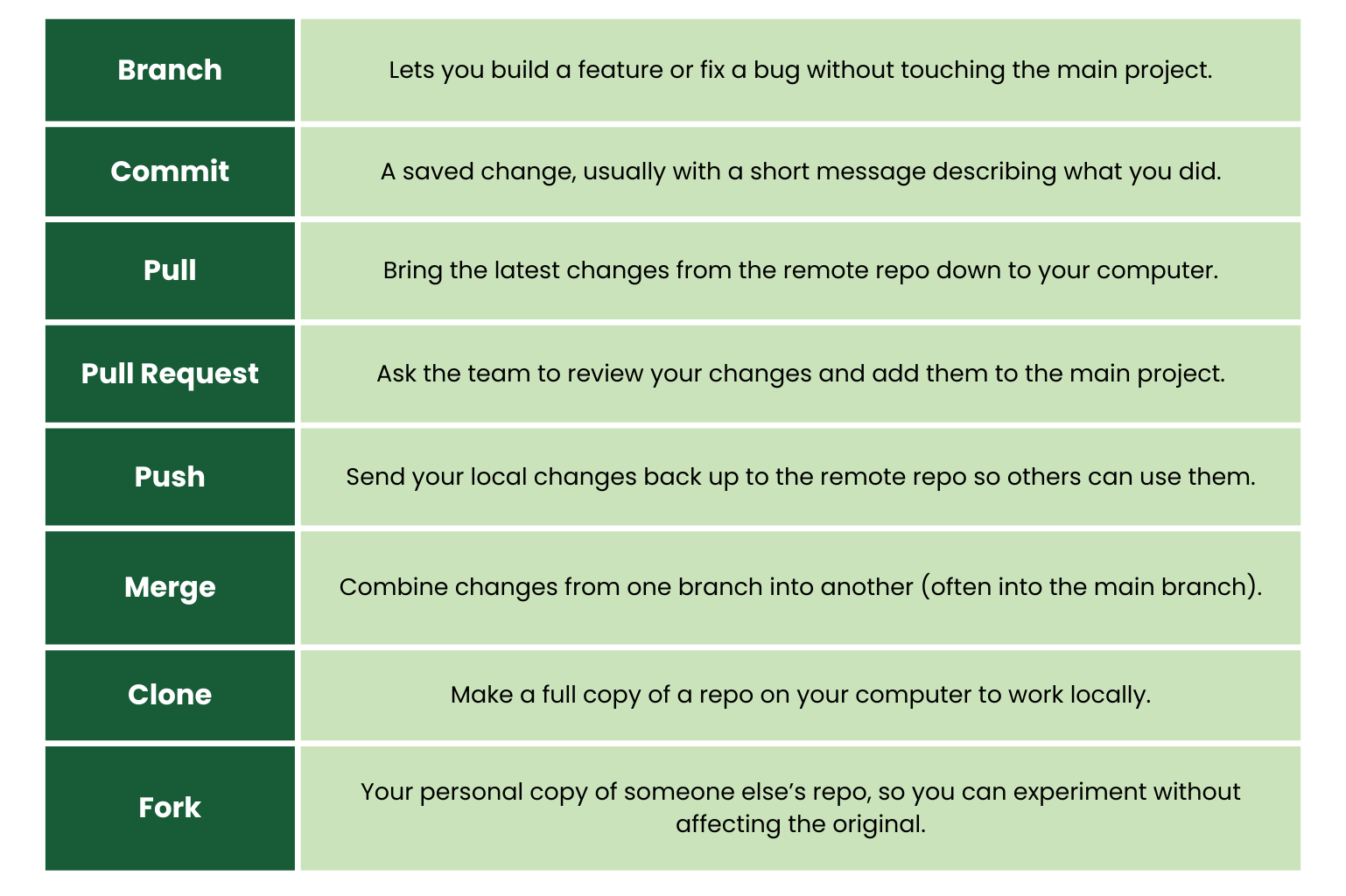
Public vs. Private Repositories
When you set up a repository, you also decide who can access it. Some are accessible to everyone, some are limited to invited collaborators, and some are kept inside a company.
Let’s look at the three main types.
Public repositories
A public repo is accessible to everyone. Anyone can view it, download it, or even contribute if you allow. This is the standard for open-source projects, where the goal is to share work and invite help from the community.
If you release a free coding library, making it public means other developers can use it, suggest improvements, and fix bugs.
Because the whole world can see a public repo, be careful not to include sensitive data. You can use tools like Dependabot to scan for vulnerabilities.
Private repositories
A private repo is locked down to only the people you choose. This is common for projects that aren’t ready to share or that contain sensitive or proprietary code.
If your team is building a client’s website, you’d keep it in a private repo until launch so competitors or the public can’t access it.
But even in private repos, don’t get lazy. Use strong permissions, multi-factor authentication, and review access regularly to prevent any issues.
Internal repositories
An internal repo is available only to people inside your organization. Everyone in the company can see it, but outsiders cannot. This works well for company-wide projects that need to be shared internally but not beyond.
For example, a company might host its HR tools in an internal repo so every employee can use them, but no one outside the company can view the code.
But if you’re using an internal repo, keep an eye on permissions and forking policies so the code doesn’t leak outside your walls.
Why Repositories Matter
Repositories give you tools that make projects easier to manage and share. But there’s so much more to them—here’s what they help you do:
- Work together with teammates at the same time without overwriting each other’s changes.
- Track every change, see who made it, and roll back if something goes wrong.
- Experiment with new features or bug fixes in branches without touching the main project, then merge them back in when they’re ready.
- Keep documentation in one place using files like
README.mdor wikis so everyone understands how the project works. - Showcase projects on platforms like GitHub so you can use them as a portfolio that highlights skills.
- Connect repositories with tools like GitHub Actions, GitLab CI, or Jenkins to test and deploy projects automatically.
Popular Repository Hosting Services
There are several platforms where you can host your repositories, each with its own strengths. Let’s see some of the most common ones:
GitHub
Ranked 32 out of the top 500 websites, GitHub is the most popular platform for hosting repositories, with millions of developers and projects already on it. It has become the default choice when people talk about sharing code.
GitHub comes with its mix of features.
- You can create public repos to share with the open-source community or private repos only for your team.
- It has built-in tools like issue tracking, code reviews, project boards, and wikis, which make it easier to manage projects and collaborate.
- You can host static websites and blogs directly from your repo using GitHub Pages.
Here is the pricing tier of GitHub:
|
Plan |
Price |
Best For |
|
Free |
$0 |
|
|
Team |
$4/month |
|
|
Enterprise |
$21/month |
|
Bitbucket
Bitbucket is Atlassian’s repo hosting service, and it works really well if you already use tools like Jira or Trello. Since they all connect, you can track your tasks in Jira and link them directly to the code in Bitbucket, which makes teamwork a lot smoother.
In fact, it even comes with built-in pull requests, code reviews, and CI/CD pipelines so you can test and deploy your code right from the platform.
Here’s what their pricing tier looks like:
|
Plan |
Price |
Details |
|
Free |
$0 |
|
|
Standard |
$3/month |
|
|
Premium |
$6/month |
|
GitLab
GitLab is another big name in repo hosting. It’s an all-in-one platform for coding, testing, and deploying projects. Unlike GitHub or Bitbucket, it also gives you the option to self-host on your own servers, which many companies like for privacy and control.
It comes with built-in CI/CD pipelines, so you can test and deploy your code automatically.
Their pricing tier is as follows:
|
Plan |
Price |
Details |
|
Free |
$0 |
|
|
Premium |
$29/month |
|
|
Ultimate |
$99/month |
|
SourceForge
SourceForge is one of the oldest platforms for hosting open-source projects. It may not be as popular today as GitHub or GitLab, but it’s still widely used for distributing free software.
It’s mostly focused on open-source projects, not private ones, so if you’re working on public software that anyone can use, SourceForge is still a solid option.
For open source projects, it’s free of cost.
AWS CodeCommit
AWS CodeCommit is Amazon’s own Git-based repository service. It’s fully managed, so you don’t have to set up or maintain any servers yourself; AWS takes care of the infrastructure and scaling for you.
The repositories are private by default, and you can share them across AWS accounts without exposing credentials.
Here’s what its pricing tier looks like:
|
Plan |
Price |
Details |
|
Free |
$0 |
|
|
Paid |
$1/user per month (beyond free tier) |
|
Final Thoughts
Repositories bring everything together. They keep code safe, track changes, and make collaboration much easier. Modern software development would be nearly impossible without them.
So, if you’re just starting out, check out our Introduction to Git course. Learn the basics—commits, pushes, and branches—and you’ll quickly see why repositories are such an essential part of every project.
I'm a content strategist who loves simplifying complex topics. I’ve helped companies like Splunk, Hackernoon, and Tiiny Host create engaging and informative content for their audiences.
FAQs
What is the difference between a local repository and a remote repository?
A local repository lives on your computer and stores your project files for personal work. But a remote repository is hosted on a server (like GitHub or GitLab) and allows collaboration, sharing, and backup.
What is the difference between a repository and a database?
A repository stores code and related project files with version history. It manages development.
But a database stores structured data (like customer records) and it manages live data.
Do I need a repository for every project?
Not always. If it’s only a quick one-off file, a repo might be overkill. But for anything you plan to update, share, or collaborate on, a repository makes life much easier.
What’s the difference between Git and GitHub?
Git is the version control system. It tracks changes and manages branches. GitHub is a platform that hosts Git repositories online and adds collaboration features like pull requests, issues, and integrations.
How do I contribute to someone else’s repo?
Most public projects accept contributions through pull requests. You usually fork the repo, make your changes, and then submit a pull request for the project owner to review.
Can I change a repo from public to private?
Yes. Most platforms (like GitHub, GitLab, Bitbucket) let you toggle a repository’s visibility at any time. But remember that once something has been public, copies might already exist elsewhere.